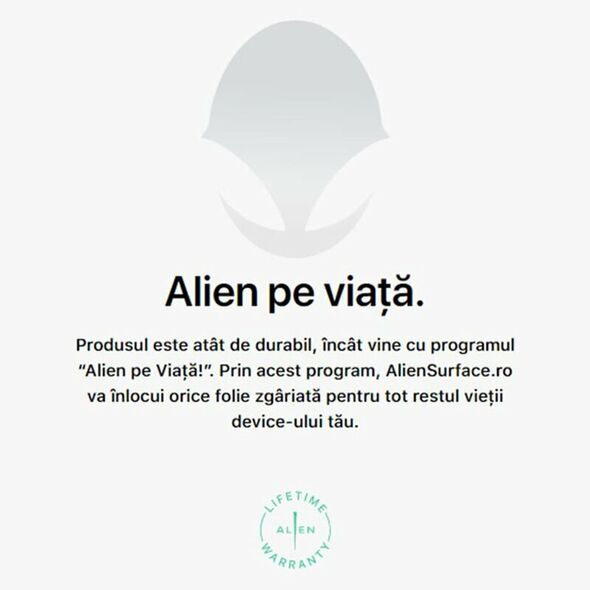Made of polymer material with scratch regeneration properties, the film for Asus ROG Phone 3 Strix will keep its flawless appearance for a long period of time.
Designed in Romania, each foil is individually cut with special high-precision devices, so that the buttons and access ways will remain perfectly functional, without having a negative influence on the functionality of the device, compared to a cover or a regular case.
Careful! For an easy and correct installation, please follow the steps listed below in detail.
Step 1 - Preparation
Before installation, clean the work area and prepare the elements from the installation kit: film, gel, palette, microfiber, instructions, as well as the intended device. It is very important to apply the film in an environment without dust, smoke, lint or other impurities.
Step 2 - With clean hands
The success of the installation depends on cleaning the hands and, in particular, the fingertips, but also cleaning the device with Alien Cleaner . When opening the Alien Cleaner , keep it folded to avoid it drying out. After degreasing with Alien Cleaner , finish cleaning the device with Alien Microfiber and make sure that no impurities remain on the device.
Step 3 - Gel on the fingers and peel off
Apply Alien Gel on your fingers so as not to leave fingerprints on the sticky side of the film and then detach the film to be mounted from the support.
Step 4 - More gel
Spray Alien Gel on the sticky side of the foil from a distance of 5-7 cm. Using your finger, spread the gel evenly over the entire sticky surface. Thanks to the gel, it will become non-sticky for 5 minutes. Identify, remove the cutouts and keep them on the support, you will need some later.
Step 5 - Apply or reapply
Place the foil on the device with the sticky side down. Thanks to the gel, it will slide easily and can be positioned at equal distances from the edges. The cutouts of the foil must overlap the elements of the device. Follow them!
If the film slides hard, lift it and apply gel again on the sticky side. Did it not line up perfectly? You can repeat this step up to 7 times.
Do not go to step 6 until you have perfectly positioned the foil.
Step 6 - Remove the gel and bubbles
Moisten the Alien Squeegee palette with Alien Gel to slide more easily on the film and thus avoid its stretching or displacement. Remove the gel and air bubbles with the spatula, from the center to the edges.
Step 7 - Microfiber
Wipe the excess gel from the device with Alien Microfiber , from the center to the outside, paying special attention to the edges of the film that can catch lint.
Step 8 - Curved edges
Press each foil area on the curved edge with the palm of your hand for 5 seconds, until it sticks. If the film does not stick to certain portions, resume the process after a 10-minute break.
The foil for corners, if any, is applied last, without gel.
Step 9 - Have a little patience
After application, reduce the use of the device to a minimum and do not put it in your pocket for 8 hours, this being the time required for the foil to be firmly fixed. Liquid bubbles and small imperfections left after application disappear in 24-48 hours.
Careful! If you use a case, mount it on the phone after 48 hours after installing the film.
Careful! The warranty will ONLY be applied by the manufacturer! For more details, go here: https://www.aliensurface.ro/alien-pe-viata.html
Careful! Our company releases itself from any type of obligation regarding the warranty and replacement process of Alien Surface products!!!